Where are the invoice settings?
Follow the screenshot to get invoice settings options.
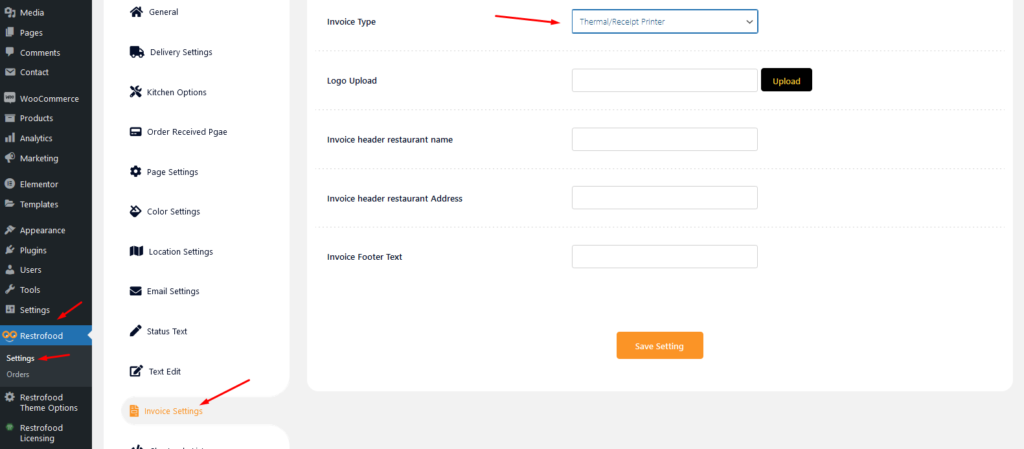
Follow the screenshot to get invoice settings options.
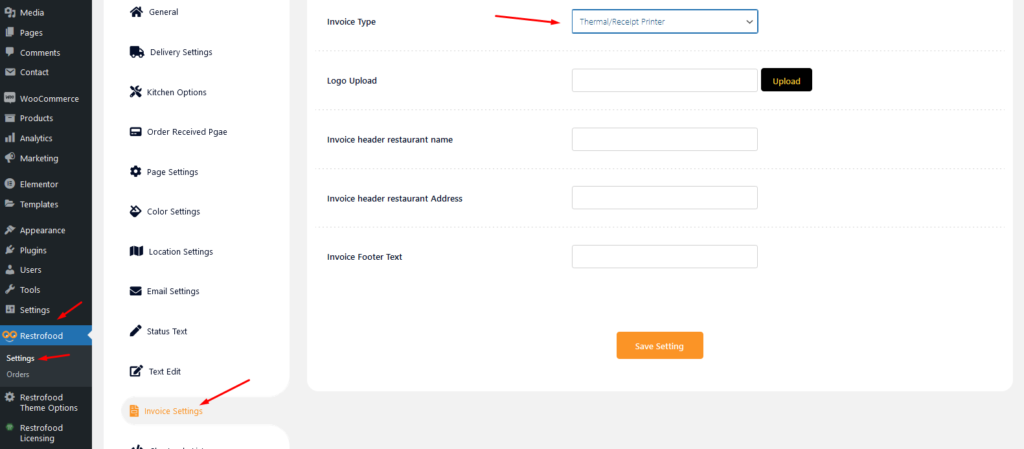
Restrofood provides a flash sale slider Elementor widget to show on sale products. Follow the screenshots to set the settings.
Restrofood plugin provides an ajax shop page. Where users can see products easily and make a quick order. There have 3 ways to show products in this plugin. Using Shortcode Using RestroFood Template Using Elementor Widget Make sure you are uploaded products before. How to use the shortcode? RestroFood plugin provides a shortcode to show…
Set how much order you want to received per time slot. If you don’t set any number of this option customers can order unlimited every time slot. If time slot order limit is over customer will see the information like below image. If the customer selects the time, which time slot already crosses the order…
Restrofood provides a nice option to check delivery location availability. There has 2 types of options to check delivery location availability by address and zip code. Customers can check delivery availability in their area before ordering. Delivery Availability Checker Popup: Checkout Page Delivery Availability Checker: Follow The screenshot To Set The Location Settings:
Restrofood provides 3 unique cart style options. You can choose the one that you prefer most. You can set it globally from the settings option or a specific Elementor widget. Follow the screenshots to set the settings.
Votre panier est vide.
Discover a location near you with delivery or pickup options available right now.