Where you will find Order status text change options?
If you want to change the order status text which restrofood provide default, You can! just follow the screenshot below:
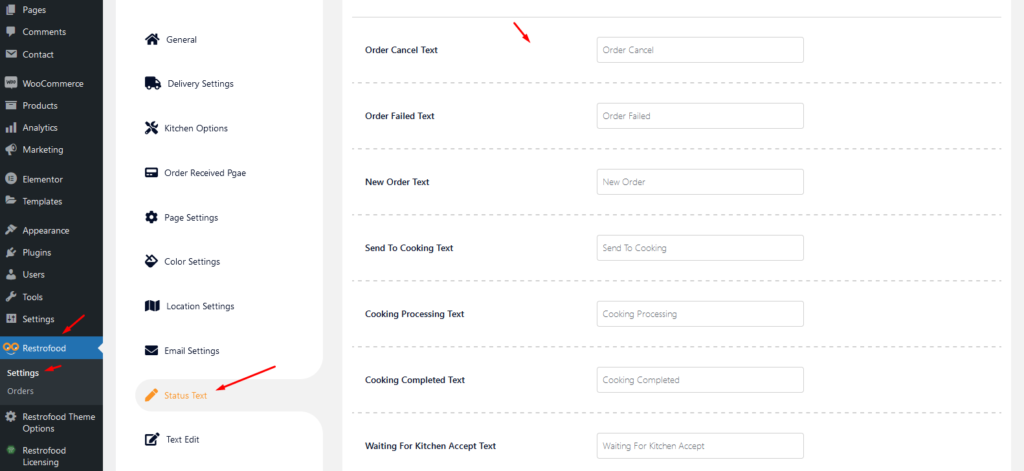
If you want to change the order status text which restrofood provide default, You can! just follow the screenshot below:
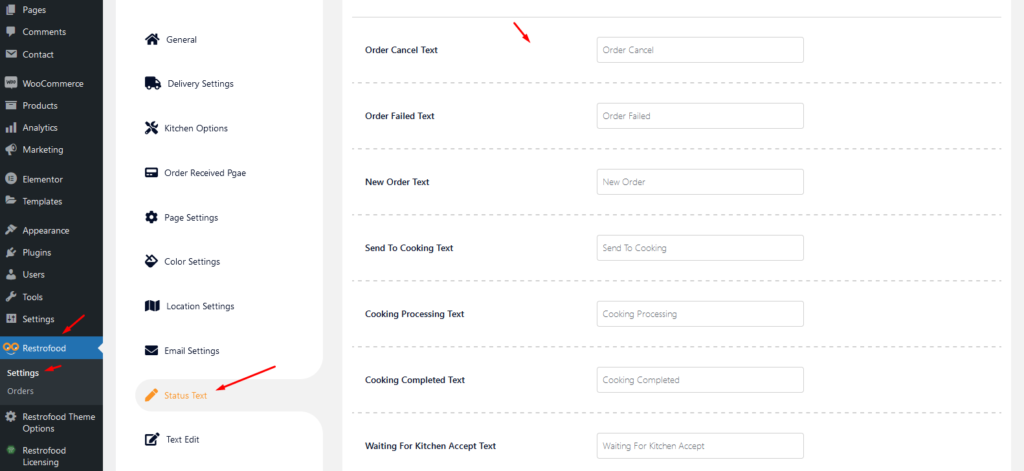
After Cooking Complete the order need to assign delivery boy to order delivery. There has a select option to assign delivery boy in the branch and kitchen manager page order view popup. Follow the screenshot below.
Restrofood provides 3 unique cart style options. You can choose the one that you prefer most. You can set it globally from the settings option or a specific Elementor widget. Follow the screenshots to set the settings.
Welcome to WordPress. This is your first post. Edit or delete it, then start writing!
RestroFood plugin provides some default pages after installing the plugin. See the pages list below: 1. Admin ( admin page to login branch manager, kitchen manager, and delivery boy )2. Branch Manager ( Branch Manager page to manage branch order )3. Kitchen Manager ( KitchenManager page to manage branch order in the kitchen )4. RestroFood…
Restrofood Theme provides a one-click demo import system. So you could import demo data like our demo site easily. Before installing demo data you should install all required plugins and active restrofood plugin license. Before import demo data make sure you have activated the restrofood license: Import demo data:
To create product attributes follow the screenshot: Set Product Variations:
Votre panier est vide.
Discover a location near you with delivery or pickup options available right now.