How to add product extra items?
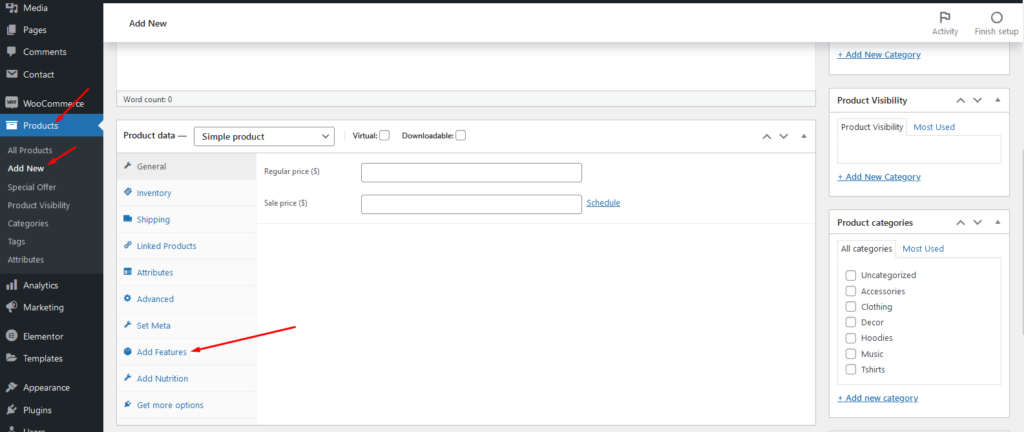
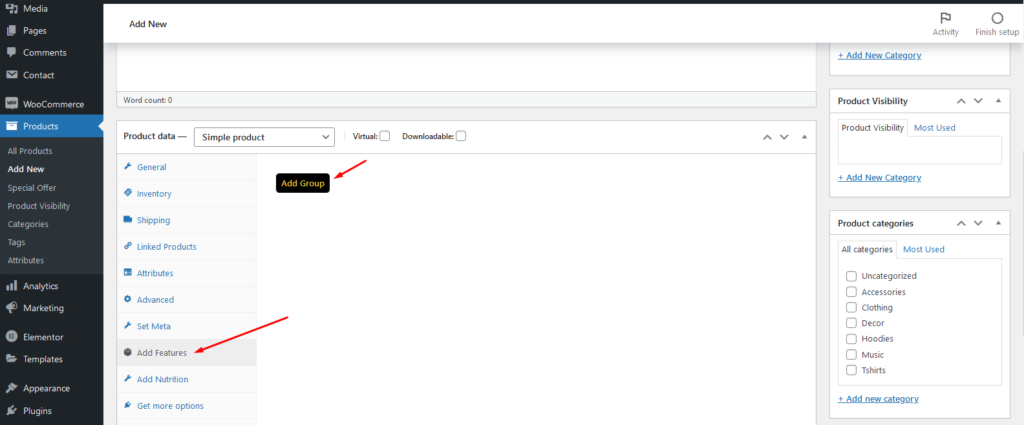
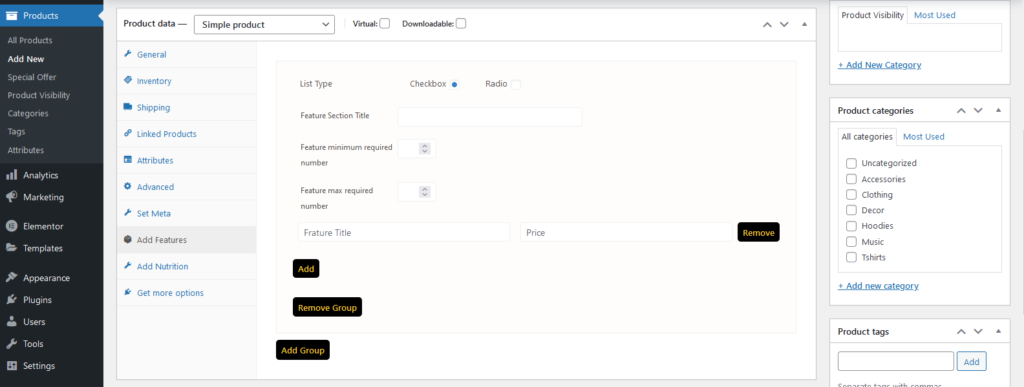
Set list type and min/mix required option. If you don’t set min or max required number this items are not required for the product to add to cart.
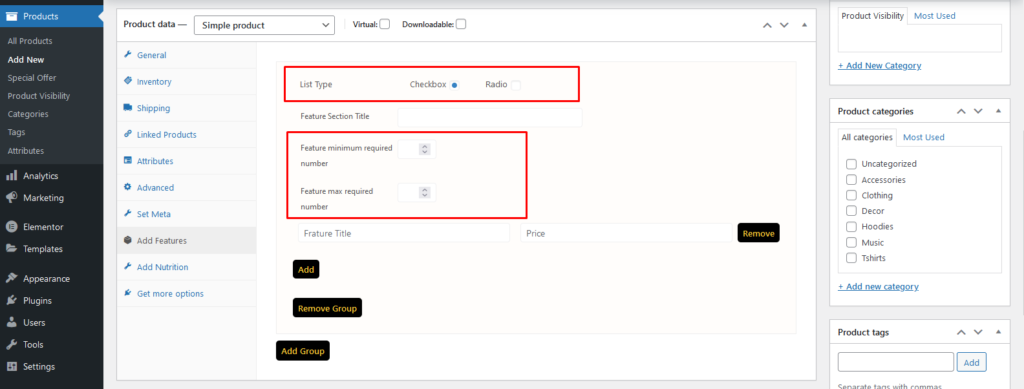
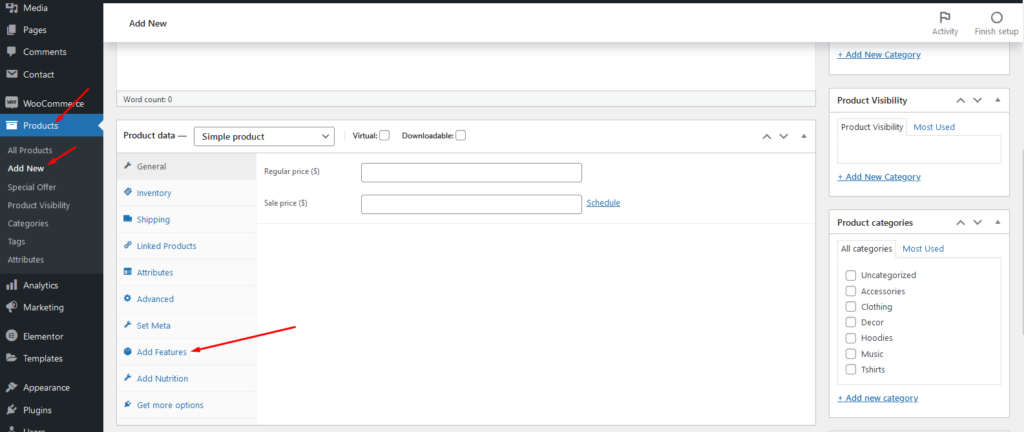
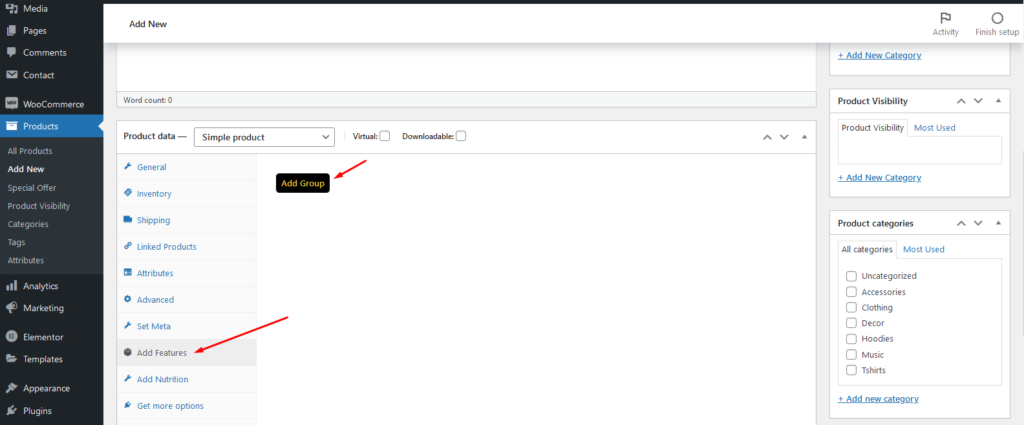
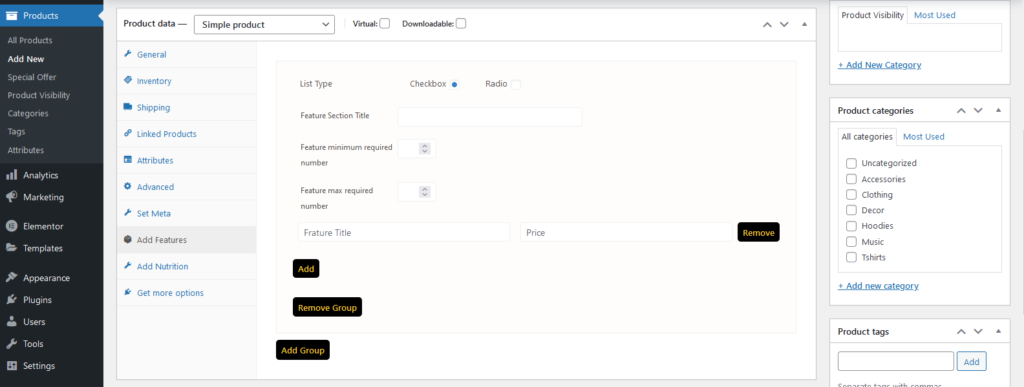
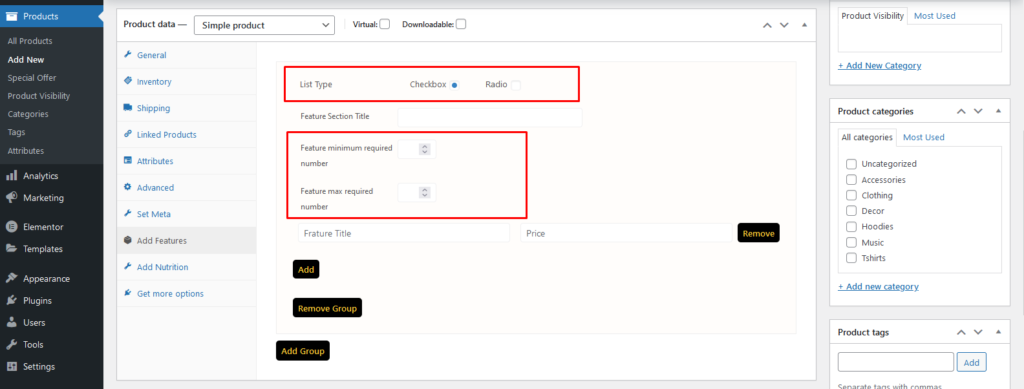
Restrofood offers 6 different kinds of product layouts to showcase your products. You can set it globally from the settings option or a specific Elementor widget. Follow the screenshots to set the settings.
Item visibility is divided into several mealtimes- Breakfast, Lunch, Dinner, Snack, etc. The item which is being set for breakfast will not be visible as lunch, dinner, or snacks. The same goes for other mealtimes. Have a look at the below-attached screenshots. You’ll get a complete overview.
Follow the screenshot to get invoice settings options.
Follow the screenshot to understand how to work delivery ability checker address location. For Single Branch: Settings Options: Single Branch Shop Location Set:
Restrofood provides a flash sale slider Elementor widget to show on sale products. Follow the screenshots to set the settings.
Votre panier est vide.
Discover a location near you with delivery or pickup options available right now.